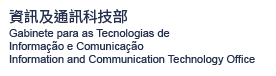Staff Printing
Service Overview
ICTO provides a fast and convenient networked printing service in departments and faculties for general printing needs. By default, the network print queue(s) of your office has been already configured as part of PC (Windows) installation.
Getting started
Location
The networked printing devices are installed in your office.
Access
- Every networked printing device is attached to a print queue prefixed by a department code, like FBA, FST, etc. You can print to all of your department print queues. In general, the printer nearest to your seat has been set as the default printer during PC installation.
- If you want to install another printer manually, please go to \\staffprint, then selecting the print queue of your department which you want to install.
Learn more
Please visit ICTO Knowledge Base for more information
Eligible Users
- Staff
Service Available Hours
- Mon – Sun
24 hours
Service Support Hours
- Mon – Thu
09:00 – 13:00
14:00 – 17:45 - Fri
09:00 – 13:00
14:00 – 17:30
Support / FAQs
Contact
- ICTO Help Desk
- Location : Room 2085, 2/F, Central Teaching Building (E5)
- Telephone : 8822 8600
- Email : @