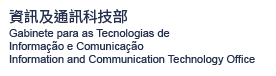Optical Mark Recognition (OMR) Room
Service Overview
There are 3 Optical Mark Recognition Rooms equipped with high speed scanner (with automatic document feeder) and computer installed with OMR software package. Template is created from normal paper form for optical mark recognition, scan remark on the form according to the template, and perform statistics, scoring and data analysis.
Suitable Application areas
- Multiple Choice (MC) Exam Paper
- Questionnaire
- Course Evaluation Survey
- Activities Form
- Ballot Form
Getting started
Locations
1/F of Central Teaching Building (E6) : E6-1091d, E6-1091e and E6-1091f.
Access
Booking in advance with approval is required.
Equipment and Software
The equipment and software installed in Optical Mark Recognition Room can be found here .
Booking
To book the OMR room, please visit UM Resource Booking system.
Important Notice
During the examination period (2 weeks in advance of and 2 weeks after the examination period), the priority will be granted to the bookings that grade examination papers. In addition, each user can book the facilities for one day only during this period.
Learn more
- How to use OMR?
- Where do I find the OMR sample forms?
- Please visit ICTO Knowledge Base for more details.
Eligible Users
- All staff
Service Available Hours
- With advance reservation
Service Support Hours
- Mon – Thu:
09:00 – 13:00
14:00 – 17:45 - Fri:
09:00 – 13:00
14:00 – 17:30
Support / FAQs
Contact
- ICTO Help Desk
- Location : Room 2085, 2/F, Central Teaching Building (E5)
- Telephone : 8822 8600
- Email : @